
A/B Testing for Website Optimisation: Boost Conversions and User Engagement
Learn how A/B testing can optimise your website, improve conversions, and enhance user engagement. Contact We Do The Web today for expert digital solutions.
If you’re looking to boost your Google reviews and improve your business’s online reputation, you’ve come to the right place. One of the easiest and most effective ways to encourage customer feedback is by using the Google Review QR code. This simple yet powerful tool can help streamline the review process, making it easier for your customers to leave positive feedback. In this blog post, we’ll explore 10 creative and effective ways to use your Google Review QR code to drive more reviews and increase customer engagement.
What is a Google Review QR Code?
A Google Review QR code is a unique, scannable code that directly links customers to your Google Business Profile review page. Once customers scan the QR code with their smartphones, they can leave a review in just a few clicks, eliminating the need to manually search for your business online. This makes the review process faster, more convenient, and more likely to result in positive feedback.
Best Ways to Use Your Google Review QR Code
Now that you have your Google Review QR code, it’s time to put it to good use. Here are 10 fantastic ways to showcase your QR code and encourage more customers to leave reviews.
Place It at Your Checkout Counter
For retail businesses, a great way to encourage reviews is by placing the Google Review QR code at your checkout counter. Customers can scan it right after completing their purchase, making it easy for them to leave feedback without any hassle.
Include It on Business Cards
Make sure your business cards are review-ready by adding the Google Review QR code. This is a simple yet effective way to encourage customers to leave feedback after meeting with you or receiving your services.
Display It on Menus
If you’re in the restaurant or hospitality business, add the QR code to your physical or digital menus. After customers enjoy their meal or drink, they can scan the code to share their thoughts and help boost your restaurant’s online presence.
Feature It on Receipts and Invoices
Add the QR code to your receipts or invoices. This subtle reminder encourages customers to leave a review after making a purchase or paying for a service. It’s an easy, non-intrusive way to prompt feedback without being too pushy.
Add It to Your Website and Email Signatures
Including the QR code on your website’s review page is a smart move. You can also add the QR code to your email signature, making it easy for customers to leave reviews after an email exchange or post-purchase communication.
Post It on Social Media
Promote your Google Review QR code on your social media profiles. Share a post with the QR code and encourage your followers to leave feedback. This is an easy way to gather more reviews and increase your brand’s visibility online.
Incorporate It Into Packaging
If you run an e-commerce business, print the Google Review QR code on your packaging. When customers receive their order, they can quickly scan the code to share their experience with your products and service.
Use It in Waiting Areas
For service-oriented businesses like salons, clinics, or spas, place the QR code in your waiting areas. This gives customers a chance to leave a review while they’re waiting for their appointment, making it easy to gather feedback from satisfied clients.
Offer It in Loyalty or Rewards Programs
If you have a loyalty or rewards program, incentivise customers to leave reviews by offering points, discounts, or exclusive offers in exchange for feedback. Place the QR code on loyalty cards, flyers, or promotional materials to make it easy for customers to take action.
Place It on Event Materials
If you host events or participate in trade shows, be sure to print your Google Review QR code on your event materials. From brochures to banners, attendees can scan the code to leave a review about their experience with your business.
Why Using a Google Review QR Code Matters
Google reviews are critical for building trust and credibility with potential customers. Positive reviews can help your business rank higher in local search results, including the coveted “Local Pack” on Google. By making it easier for customers to leave reviews with a Google Review QR code, you’re more likely to see an increase in customer engagement, trust, and online visibility.
Conclusion: Make It Easy, Make It Effective
The key to gathering more reviews is making the process as easy and accessible as possible for your customers. By strategically placing your Google Review QR code across various touchpoints, you’re removing barriers and giving your customers a simple way to share their thoughts. Whether it’s on your business cards, receipts, menus, or social media, the more you use the QR code, the more reviews you’re likely to gather.
For more insights on boosting your Google reviews, don’t forget to check out our Best Ways to Get Google Reviews 10 Times Faster with the New QR Code Feature post, where we dive deeper into how the new QR code feature can make your review process even faster and more effective.
At We Do The Web Digital Marketing Agency, we understand how crucial online reviews are for your business’s growth. If you’re looking for assistance with digital marketing strategies that can help boost your online presence, Contact us today. Let us help you build a strong, positive reputation with the power of Google reviews and more!
April 23, 2025
We Do The Web

Learn how A/B testing can optimise your website, improve conversions, and enhance user engagement. Contact We Do The Web today for expert digital solutions.
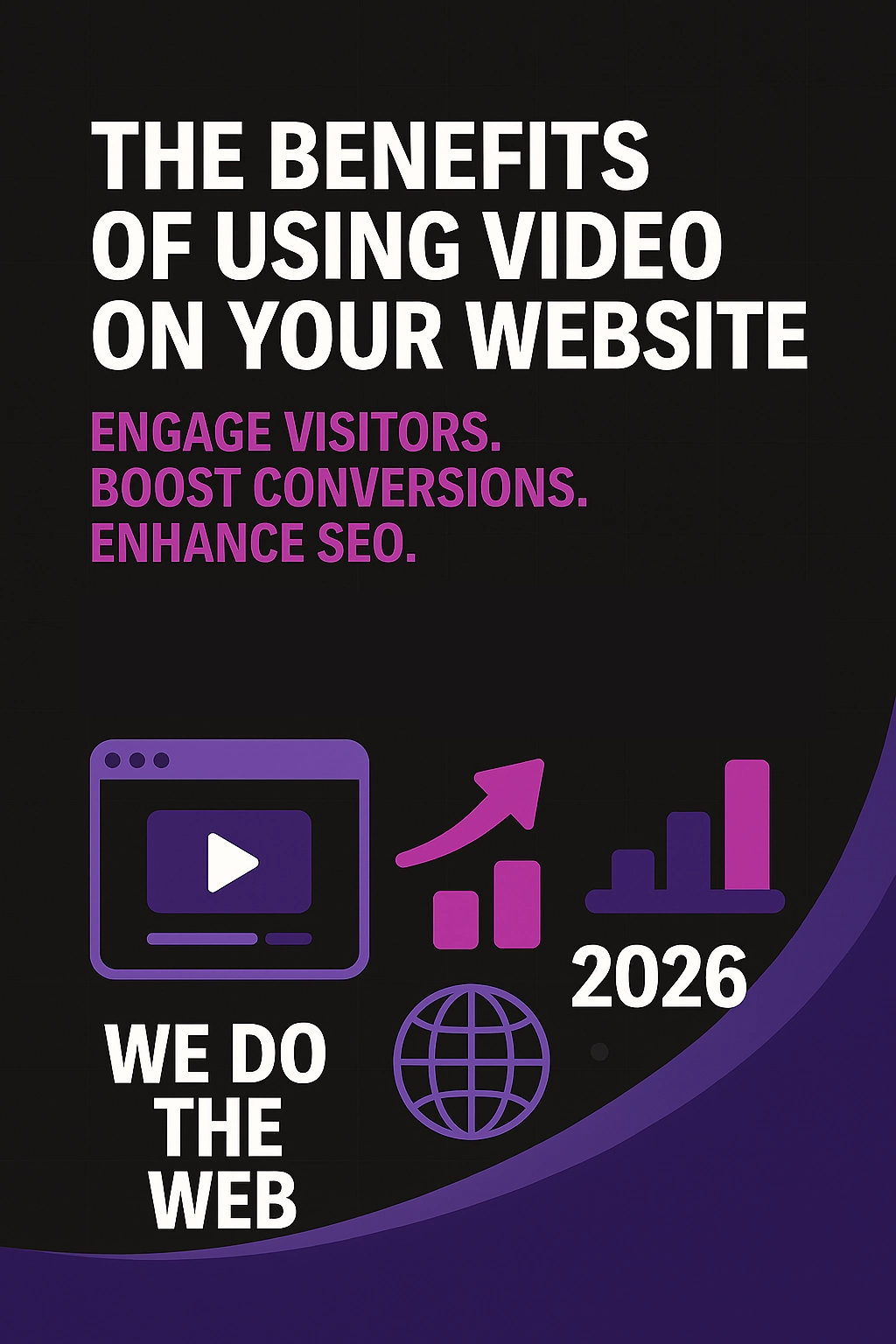
Discover how using video on your website can boost engagement, improve SEO, build trust, and significantly increase conversions for your business.
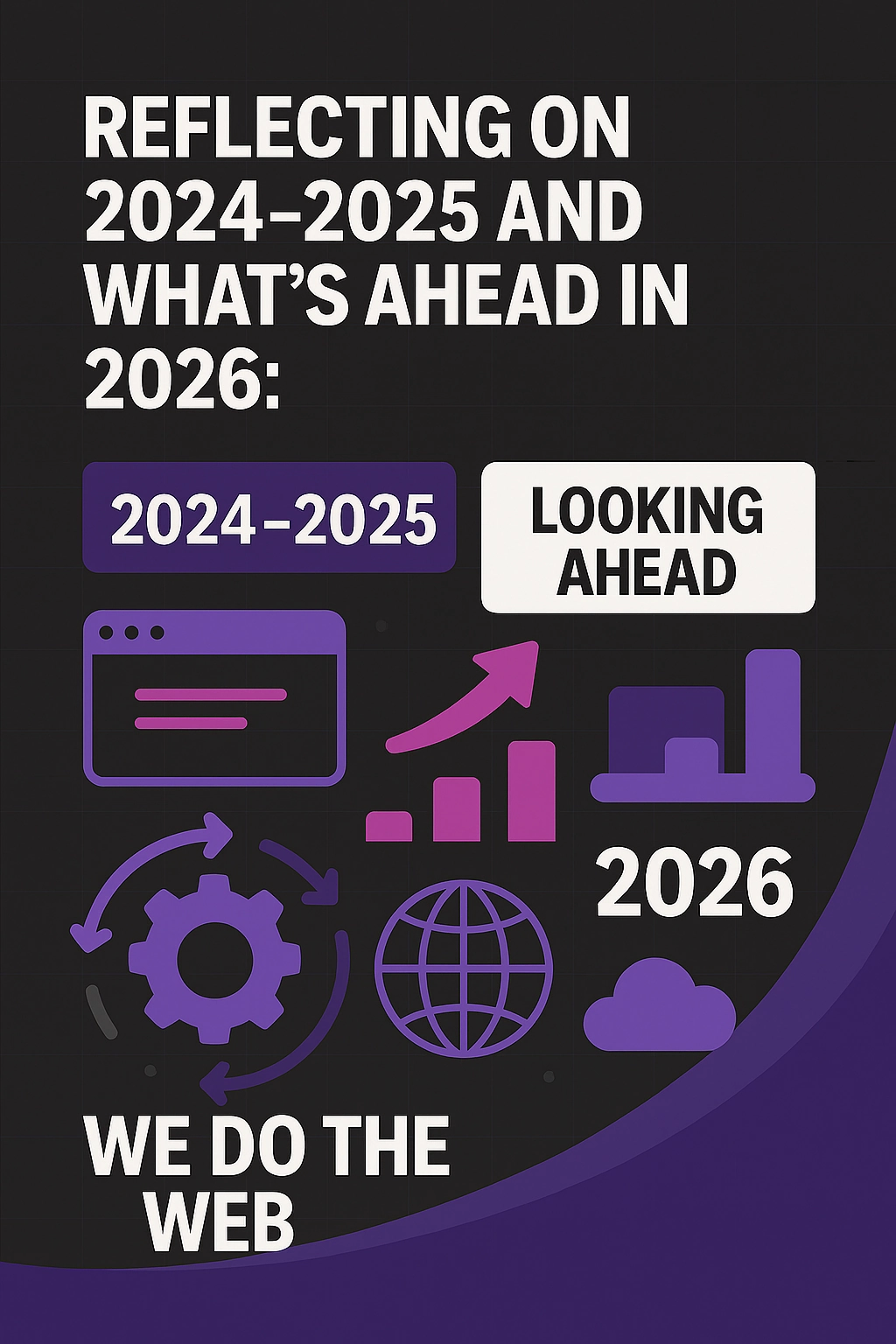
A look back at our 2024–2025 website theme, highlighting successes and trends, and a preview of what to expect in 2026.
Your audience lives online. We make sure your brand shows up in the right place, at the right time, with the right message.
array(1) {
["code"]=>
string(9) "cxU6J1jX3"
}
Array ( )$successArray
Array ( )