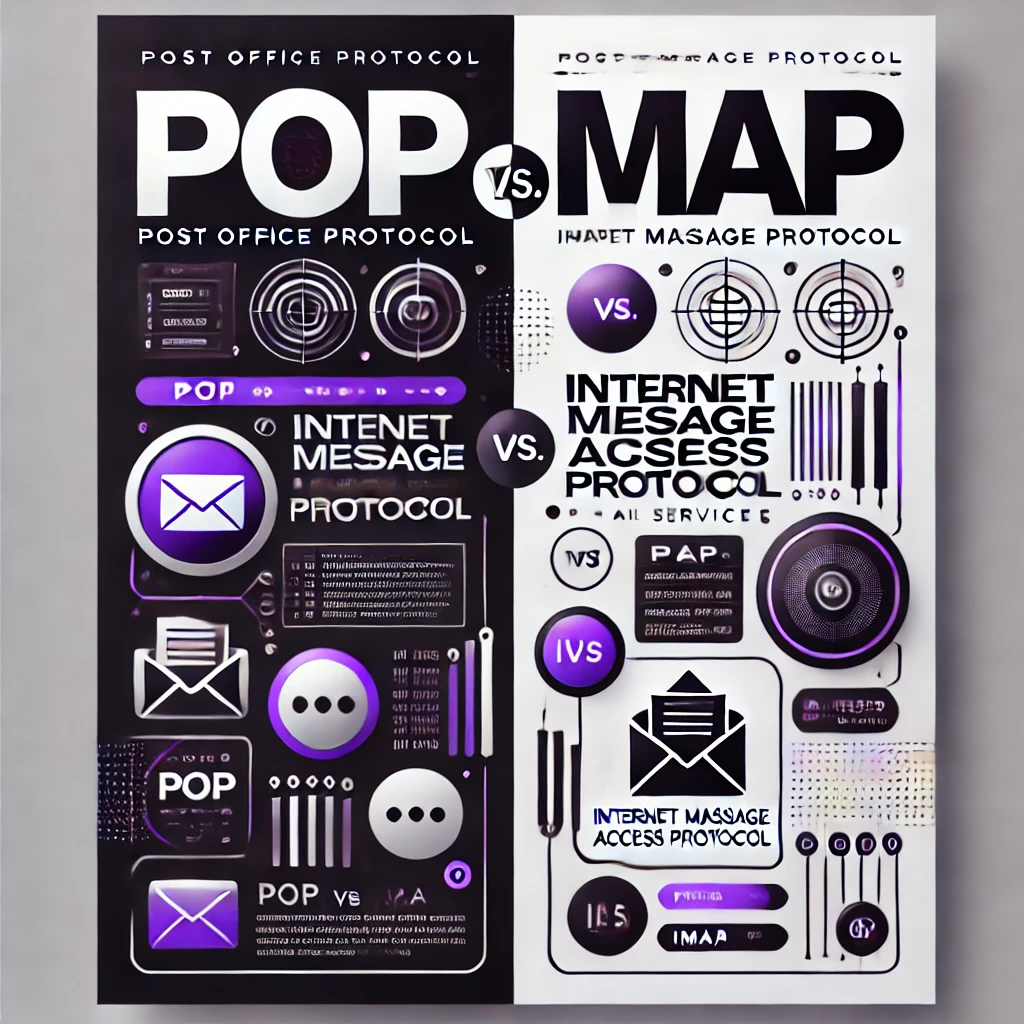
Understanding the Difference Between POP and IMAP Email Service
Learn the differences between POP and IMAP email service and discover which solution best fits your
Effective email management is essential in today’s fast-paced business environment. Using an IMAP email account efficiently ensures smooth email management, enhanced security, and optimal performance across multiple devices. At We Do The Web Digital Marketing Agency, we specialise in helping businesses leverage technology to streamline operations. In this post, we’ll explore IMAP email best practices, explain the differences in managing your inbox with IMAP, and provide actionable strategies to help you maintain an organised, secure, and synchronised email system.
IMAP, or Internet Message Access Protocol, is a method of retrieving email messages from a server that enables you to access your emails on multiple devices. Unlike POP (Post Office Protocol), which downloads and often removes emails from the server, IMAP keeps your messages on the server, ensuring that any changes you make—such as marking emails as read or organising them into folders—are synchronised across all devices.
Utilising IMAP email best practices can significantly improve your email management by offering:
Below are several key strategies to help you harness the full potential of your IMAP email account.
Effective organisation is the cornerstone of efficient email management. To keep your inbox clutter-free:
Managing your email storage ensures that you don’t exceed your mailbox quota and that your email account runs smoothly.
Attachments can quickly consume valuable storage space. Follow these tips to manage them effectively:
Keeping your IMAP account secure is paramount for protecting sensitive information.
Efficient synchronisation is one of the standout benefits of IMAP, and you can enhance it with these strategies:
Staying up-to-date with configuration settings ensures your email client remains secure and efficient.
Regular backups safeguard your critical correspondence against data loss.
Consistent monitoring helps you identify and resolve issues before they impact your productivity.
To further refine your approach to using IMAP effectively, explore these expert resources:
These resources offer valuable insights and practical tips to help you continually improve your email management strategy with IMAP.
By following these IMAP email best practices, you ensure better organisation, improved security, and a smoother email experience across all your devices. Effective email management not only enhances productivity but also contributes to a more secure and streamlined digital communication process.
At We Do The Web Digital Marketing Agency, we specialise in providing tailored digital solutions that optimise your online communication and workflow. Contact us today at We Do The Web Digital Marketing Agency and let us help you achieve efficient, secure, and synchronised email management for your business!
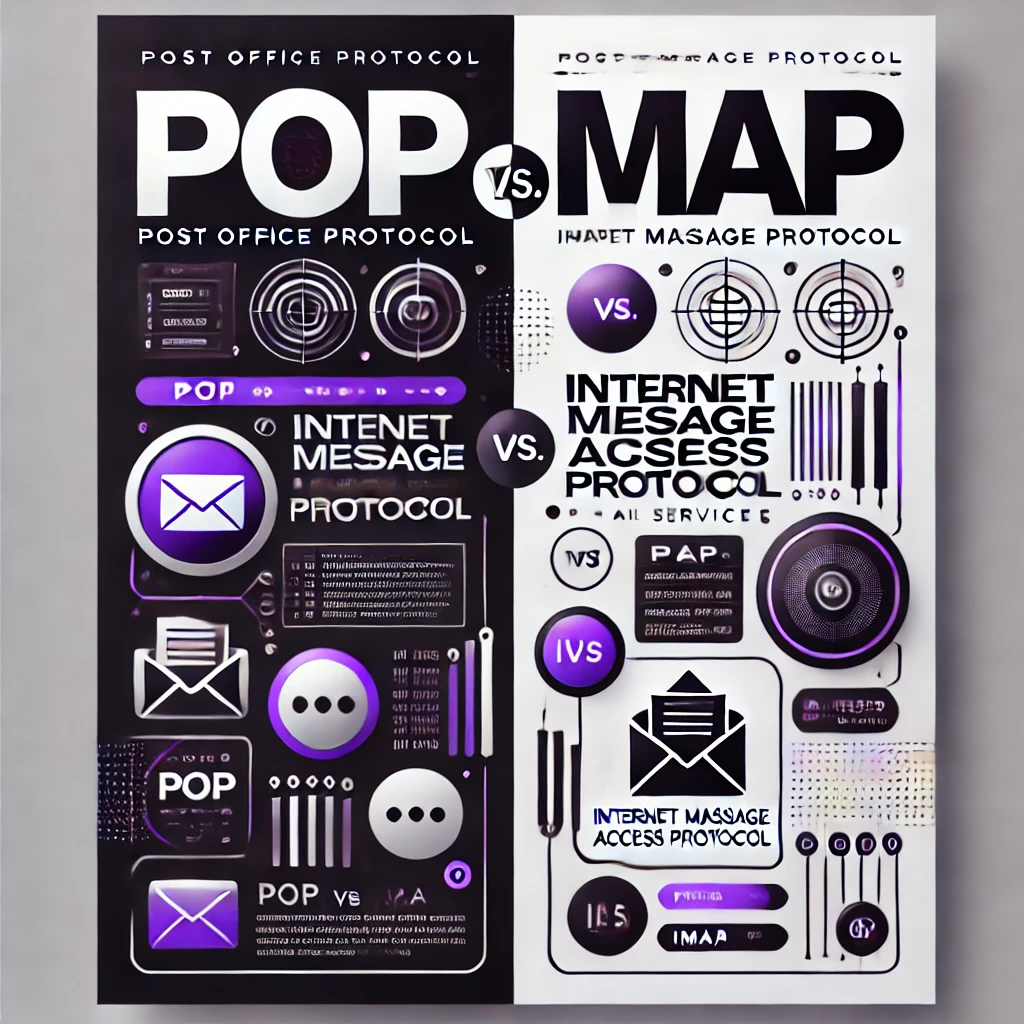
Learn the differences between POP and IMAP email service and discover which solution best fits your

Learn the best practices for using POP mail effectively to manage your emails locally. Discover expert tips from We Do The Web.
We use precise targeting and retargeting to connect your message with your ideal audience.
array(1) {
["code"]=>
string(9) "w73TX8nuS"
}
Array ( )$successArray
Array ( )