
A/B Testing for Website Optimisation: Boost Conversions and User Engagement
Learn how A/B testing can optimise your website, improve conversions, and enhance user engagement. Contact We Do The Web today for expert digital solutions.
Google reviews play a vital role in shaping your online reputation, especially when it comes to local SEO. As a small business, gathering positive feedback can significantly improve your chances of appearing in local searches, on Google Maps, and in the highly coveted local three-pack.
If you’ve been struggling to get enough reviews, Google has just rolled out a game-changing feature that makes the process faster and easier than ever: the Google Review QR Code. In this post, we’ll show you how to use this new tool to gather reviews more efficiently and offer tips on how to incorporate it into your business strategy.
The Importance of Google Reviews for Small Businesses
Google reviews aren’t just about collecting feedback—they are a major factor in determining your business’s visibility on Google search results. Positive reviews help establish trust with potential customers and boost your ranking in Google’s local search results, including its Local Pack.
In fact, businesses with more reviews tend to rank higher in local search results, which is why consistently gathering reviews should be part of your ongoing marketing strategy.
How the New Google Review QR Code Feature Can Help
Thanks to Google’s new QR code feature, it’s now easier than ever for your customers to leave reviews. Here’s how the QR code works: when customers scan the code, they are instantly directed to your Google Business Profile review page. No more searching for your business online—they can leave a review with just a couple of taps.
This simple process significantly improves the chances of getting reviews, and you can even use it in creative ways to encourage more feedback. For example, you can place the QR code at your checkout counter, on your receipts, or on your website. We explore these and other ideas in detail in our post on Best Ways to Use Your Google Review QR Code.
Quick Steps to Generate Your Google Review QR Code
Generating your Google Review QR code is simple. Here’s how you can do it:
Once saved, you can start using it across your business materials, such as receipts, menus, and business cards. If you want additional tips on how to effectively use your QR code, be sure to check out our blog post, Best Ways to Use Your Google Review QR Code.
Additional Resources:
To further explore how Google reviews can boost your local SEO and improve your business’s online reputation, consider checking out the following resources:
Bonus Tip: Enable Messaging to Boost Customer Engagement
Another great way to generate reviews and connect with customers is by activating the messaging feature on your Google Business Profile. This feature allows customers to easily reach out to you directly. Responding to inquiries promptly can lead to more satisfied customers, which in turn can result in more positive reviews.
Conclusion: Make Google Reviews Work for You
The Google Review QR code is a powerful tool for simplifying the review process and encouraging your customers to share their feedback. By using the QR code in creative ways across your business, you can gather reviews more effectively and boost your online presence.
If you want more ideas on how to make the most out of this tool, take a look at our detailed guide on Best Ways to Use Your Google Review QR Code.
At We Do The Web Digital Marketing Agency, we understand the value of customer feedback and its impact on your business’s success. If you’re looking for digital marketing strategies that can help grow your business, Contact us today and let us assist you with enhancing your online presence.
March 25, 2025
We Do The Web

Learn how A/B testing can optimise your website, improve conversions, and enhance user engagement. Contact We Do The Web today for expert digital solutions.
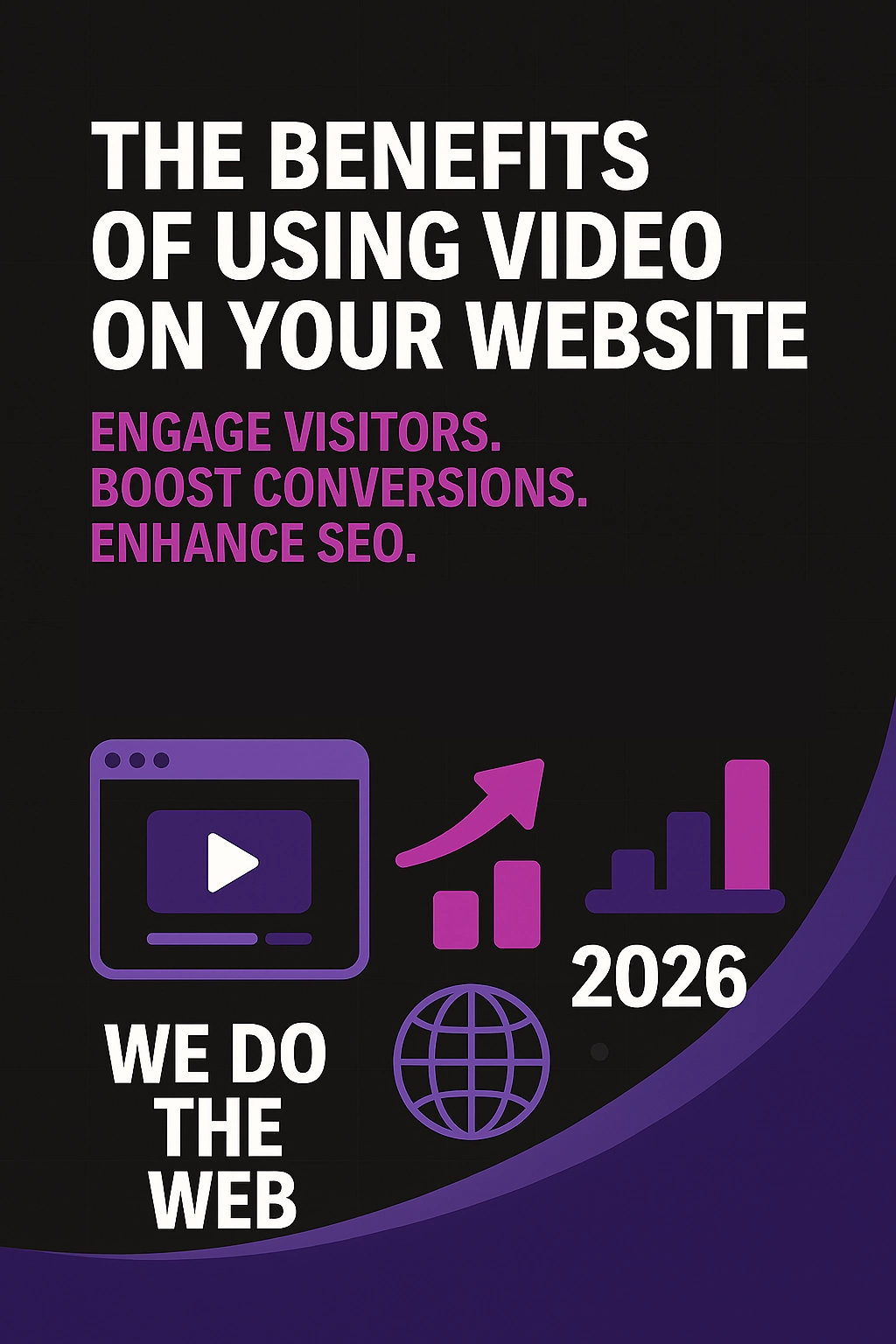
Discover how using video on your website can boost engagement, improve SEO, build trust, and significantly increase conversions for your business.
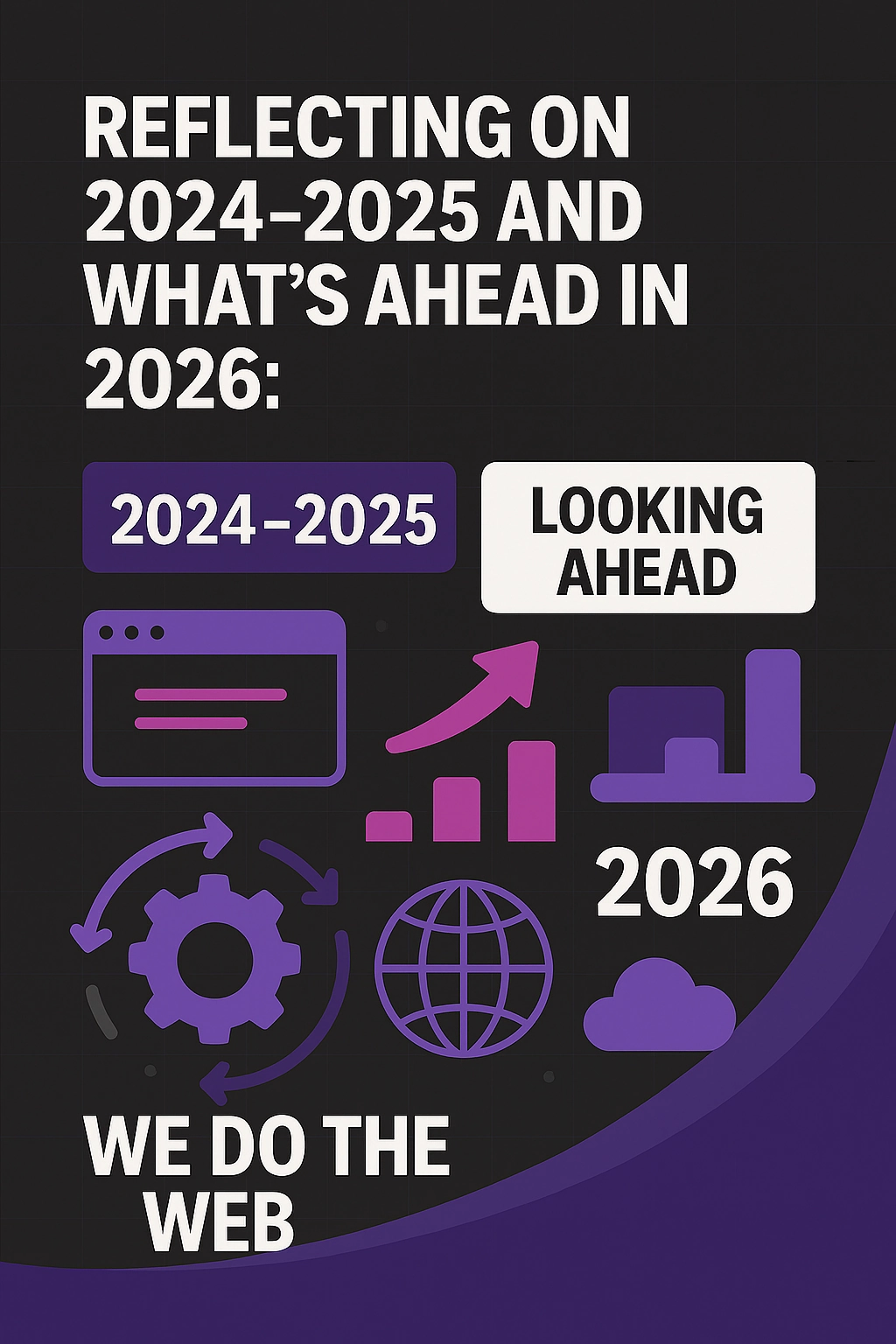
A look back at our 2024–2025 website theme, highlighting successes and trends, and a preview of what to expect in 2026.
We create thought leadership content that positions you as the go-to authority in your space.
array(1) {
["code"]=>
string(9) "c5Hf1G6zD"
}
Array ( )$successArray
Array ( )